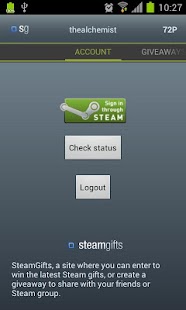SteamGifts 1.2.84
Paid Version
Publisher Description
SteamGifts.com is a site where you can win free Steam gifts, or create a giveaway to share with your friends or online gaming community.
Using a fast, easy and clean interface, this SteamGifts app will get you into the giveaways you want as quick as possible, and also allows you to use most of SteamGifts.com's other great features!
Get to the games you want by filtering out the ones you already have, by searching specifically by their names, or even by manually entering the giveaway's 5 digit code.
To make the most out of this app, be sure to use the options menu on your phone to unlock most of the app's functionalities on each page, and also tune the app settings to your likes.
If you already have a Steam account, start off by registering on the official SteamGifts website - http://www.steamgifts.com - and you can immediately start entering giveaways with your newly rewarded points.
Registration is NOT done via the app. In order to register you must have a Steam account and link it to the official site (www.steamgifts.com)
Disclaimer: This app is in no way affiliated with Valve Corporation.
About SteamGifts
SteamGifts is a paid app for Android published in the Other list of apps, part of Games & Entertainment.
The company that develops SteamGifts is denhox. The latest version released by its developer is 1.2.84. This app was rated by 1 users of our site and has an average rating of 5.0.
To install SteamGifts on your Android device, just click the green Continue To App button above to start the installation process. The app is listed on our website since 2014-02-14 and was downloaded 41 times. We have already checked if the download link is safe, however for your own protection we recommend that you scan the downloaded app with your antivirus. Your antivirus may detect the SteamGifts as malware as malware if the download link to com.denhox.steamgifts is broken.
How to install SteamGifts on your Android device:
- Click on the Continue To App button on our website. This will redirect you to Google Play.
- Once the SteamGifts is shown in the Google Play listing of your Android device, you can start its download and installation. Tap on the Install button located below the search bar and to the right of the app icon.
- A pop-up window with the permissions required by SteamGifts will be shown. Click on Accept to continue the process.
- SteamGifts will be downloaded onto your device, displaying a progress. Once the download completes, the installation will start and you'll get a notification after the installation is finished.